|
Auto mode Matched Volume Tab
Back to help
index | If you need further assistance please
CLICK HERE
to use the
HELP system. |
|
Description |
|
This page explains what you will see in the matched volume tab and gives you detail about its functions Please note : To use matched volume you must have "back lay all runners within price range" activated What is matched volume ? Matched volume is the "weight of money" or the amount of money that betfair has matched on a specific runner. The GHB can analyse the market and make your selections based on this. 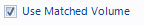 Tells the GHB to scan the market for matched volume 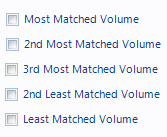 This allows you to instruct the GHB to bet according to the weight of money on each runner , you can pick only one runner or multiples however please remember that should you be betting at a higher number of seconds before the off you may get multiple matches if the weight of money changes and another runner falls into your matched volume selection. |
|
Further Information |
Matched volume tab FAQQ. Is there any way I can prevent multiple matches when using the matched volume feature?A. Yes, you can use the "check odds only once" options on the session tab. This tells the GHB to only check the market once and therefore will only pick up your matched volume selection at the time it starts betting, it will then stop monitoring (c)Bluebell Data ,Registered Office: 29 Bath Rd, Swindon, Wiltshire, SN1 4AS. |