|
Server Tips
Back to help
index | If you need further assistance please
CLICK HERE
to use the
HELP system. |
|
Description |
|
This page explains what you will see in the server tips screen and gives you detail about its functions How to create and import your own files for server tips What are server tips ? Server tips is the automatic download of a session file directly into the GHB with predefined selections and stake values. you are free to host your own server tips for friends or if you are offering a tips service, providing you have webspace to upload the session file. Sporting Bots provide a server tip download for our users. these are manual mode greyhound selections chosen and uploaded by us daily. 1. http://www.laybetting.com/session2.xml - This is Malcolms popular rule of 3 greyhound system that was run in his newsletter for some time in 2006/7  This opens the server tips options screen  Enables the server tips  This is the location of the session file on the internet 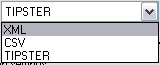
You can also import selections directly from a .csv file by selecting standardcsv from the dropdown box 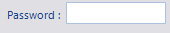 This is for password protected session files, some tipsters choose to encrypt the data to prevent non subscribers using them 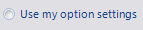 This tells the GHB to download the selections but use the stake and odds ranges that you have specified in your main options settings 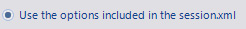 This tells the GHB to download the selection and use the predefined stakes and odds ranges that are included with the session file 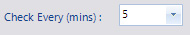 This tells the GHB when to poll the internet location for updated session files, so for example if the server tips are uploaded daily like ours, you could leave the bot running and it will automatically download the new daily selections when it polls for an update  Applies the settings you have chosen here  Cancels the settings you have chosen here. |
|
Further Information |
Server tips FAQQ. When I try to download your session2.xml nothing happens what could be the problem?A. There are several things that could be causing this, please check the following 1) That you have clicked the start button on the bot once you have set up the download 2) That you have greyhounds selected for racetype in the options menu 3) If you have chosen to use your own stake and odds settings with the server tips make sure that they are set up to lay (c)Bluebell Data ,Registered Office: 29 Bath Rd, Swindon, Wiltshire, SN1 4AS. |