|
CSV converter module
Back to help
index | If you need further assistance please
CLICK HERE
to use the
HELP system. |
|
Description |
|
This page explains what you will see in the CSV converter module and gives you detail about its function What is the CSV converter? The CSV converter is a module that allows you to create a session file to be loaded into GHB the preselected markets, runners, stakes and start times from a spreadsheet saved in the .CSV format. The converter will pull this information out of the spreadsheet and convert it into the session format. How do i create a csv spreadsheet? Providing you have an application that can create csv documents such as MS Excel then you just need to enter the race selection information in the format shown below 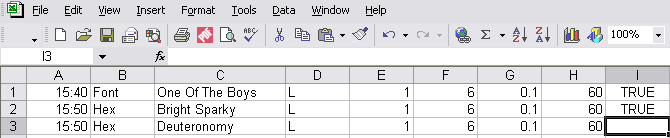 As you can see the information is layed out in a specific format to allow GHB to digest the data and convert it into a format the GHB can read For example: 15:40 - race start time Font- The race course as it is displayed on betfair One Of The Boys - The runner name L - Lay bet (B for back bet D to dutch the selection) 1- Low odds trigger 6 - High odds trigger 0.1 - Stake amount ( 0.1 = 0.10p) 60 - Start betting TTS (seconds before the race start that you want GHB to start placing bets) TRUE - Places a tick in the NR box and th bot will ignore the race should the selected runner become a non runner before the bot starts betting (leave column I blank if you do not with to use the NR box) You can set up your .csv to make several types of selections and can also back and lay the same selection at different odds ranges in the same race. For example: Some users may like to back a runner should it fall into a certain odds range , but lay it if it falls into a different odds range, in those cases your spreadsheet will look like this 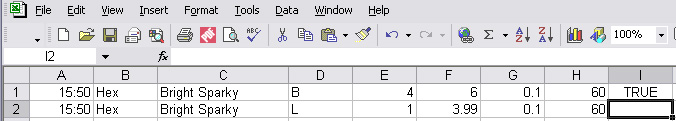 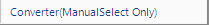 This opens up the CSV converter  This selects the source file type for the converter to poll for the data. (Currently the only format available is CSV) 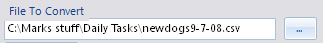 This is the location of the CSV that you wish to convert, you can browse to the location anywhere on your pc by hitting the blue button  This starts the conversion process  This stops the conversion whilst it is going  Once the conversion is complete you can save the data into session format, hitting this button will open a browse window for you to choose a location on your pc 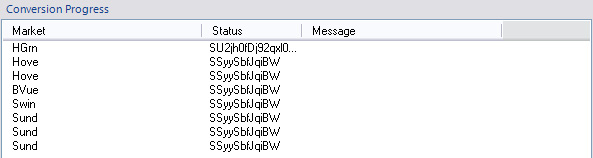 This is the conversion window whilst the process is running. |
|
Further Information |
CSV converter FAQQ. Do I need to have MS excel installed to be able to create .csv files?A. No you can use any application that has the ability to create a CSV file such as Open Office or even just a notepad .txt file provided the catagories are separated by commas and the file is renamed with a .CSV file extention. Our example shows Excel because this is what we use. To create a .CSV file in your chosen application please refer to the documentation for that product. Q. What does the sequence of number and letters mean when the converter is in action? A. It is supposed to say converting and change to completed.. we have had a long standing problem trying to get the code to display this correctly. It doesnt affect the bots performance so please bear with us it will be corrected as soon as we can find out why it is happening :-) Q. I cannot seem to get my .csv i have created for betdaq to convert, is there a problem with this? A. Yes , betdaq have recently made some structure changes to their API which has caused problems for the .csv converter. We are working on a fix for this at the moment (c)Bluebell Data ,Registered Office: 29 Bath Rd, Swindon, Wiltshire, SN1 4AS. |