|
Horse Form
Back to help
index | If you need further assistance please
CLICK HERE
to use the
HELP system. |
|
Description |
|
This page explains what you will see on the Horse Form tab and gives you details about its functions Please note that this function is only available for betfair Horse Racing and in the UK/IRE markets This feature allows you to set betting conditions based around certain aspects of form data that can be pulled out of the API. The bot will then apply these conditions once it reaches your start betting TTS. 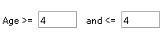 This Value is defined by selecting ages greater than in the first box and less than in the second, for example.. if you would like GHB to place bets on horses aged 4 only, then 4 must be input in both boxes. If you would like GHB to place bets an horses that are ages 4 and above then the value in the second box must be higher.  This Value is defined by selecting greater then and less then values in the corresponding boxes, as shown in the screen print above you can give these infinite values if you are not concerned with this particular setting or specify particular numbers of days in a range. 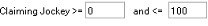 This Value is to be used if you would like to place bets on a jockey that has been given a weight advantage and should be entered in greater or less than values or 0 and 0 to disable 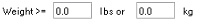 The weight value is determined by greater than variables in Lbs or Kg dependant on the format the information you have acquired  This value enables you to restrict the GHB to place bets on horses running from particular stalls. Some people use this a great deal in making selections based on certain stalls at certain courses giving the runner and advantage due to its location. 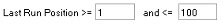 This Value is defined by using greater and less than information relating to the horse’s position in its last run. Set to an infinite amount as above to disable 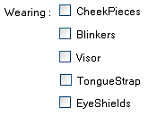 These tick boxes relate to the equipment the horse could be wearing and can be ticked in multiples or singles, to disable this lookup leave all boxes unchecked. Trainers Filter Once the horse form feature is enabled in the options screen and providing that you have horses selected from the event type dropdown menu the trainers filter button will appear on the main screen  Clicking this button on the main screen will load up the below window contain all of the trainers that are involved with the markets you have loaded. 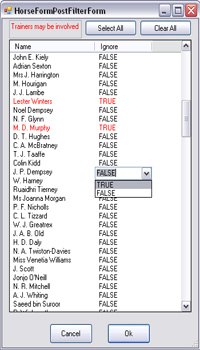 Here you have the option to ignore horses that are trained by 1 or more of the names on the list True = Ignore any horse that is associated with this trainer False = Bet on any horse that is associated with this trainer |
|
Further Information |
|
(c)Bluebell Data ,Registered Office: 29 Bath Rd, Swindon, Wiltshire, SN1 4AS. |